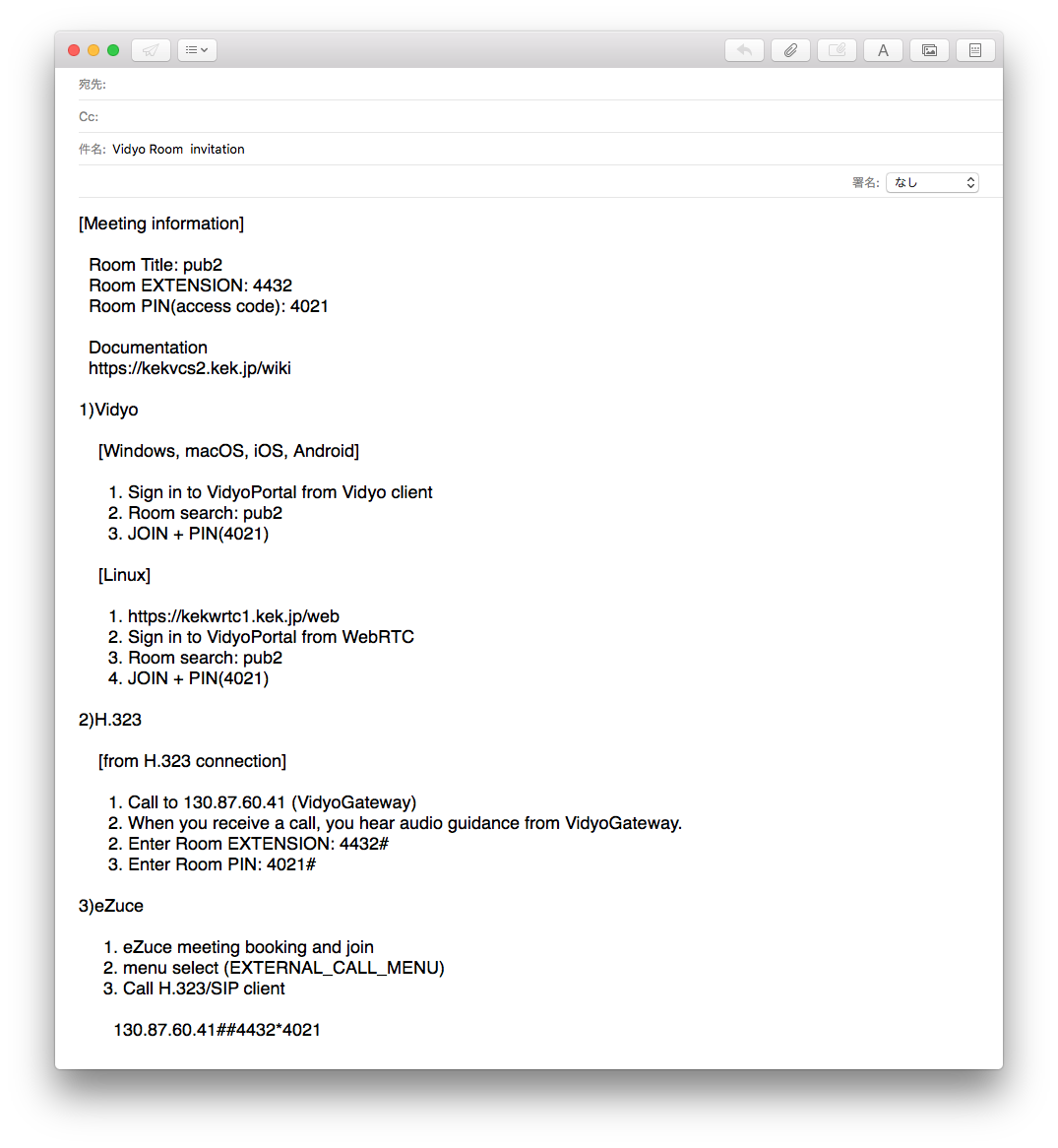1. Create new meeting ( Rooms -> + )
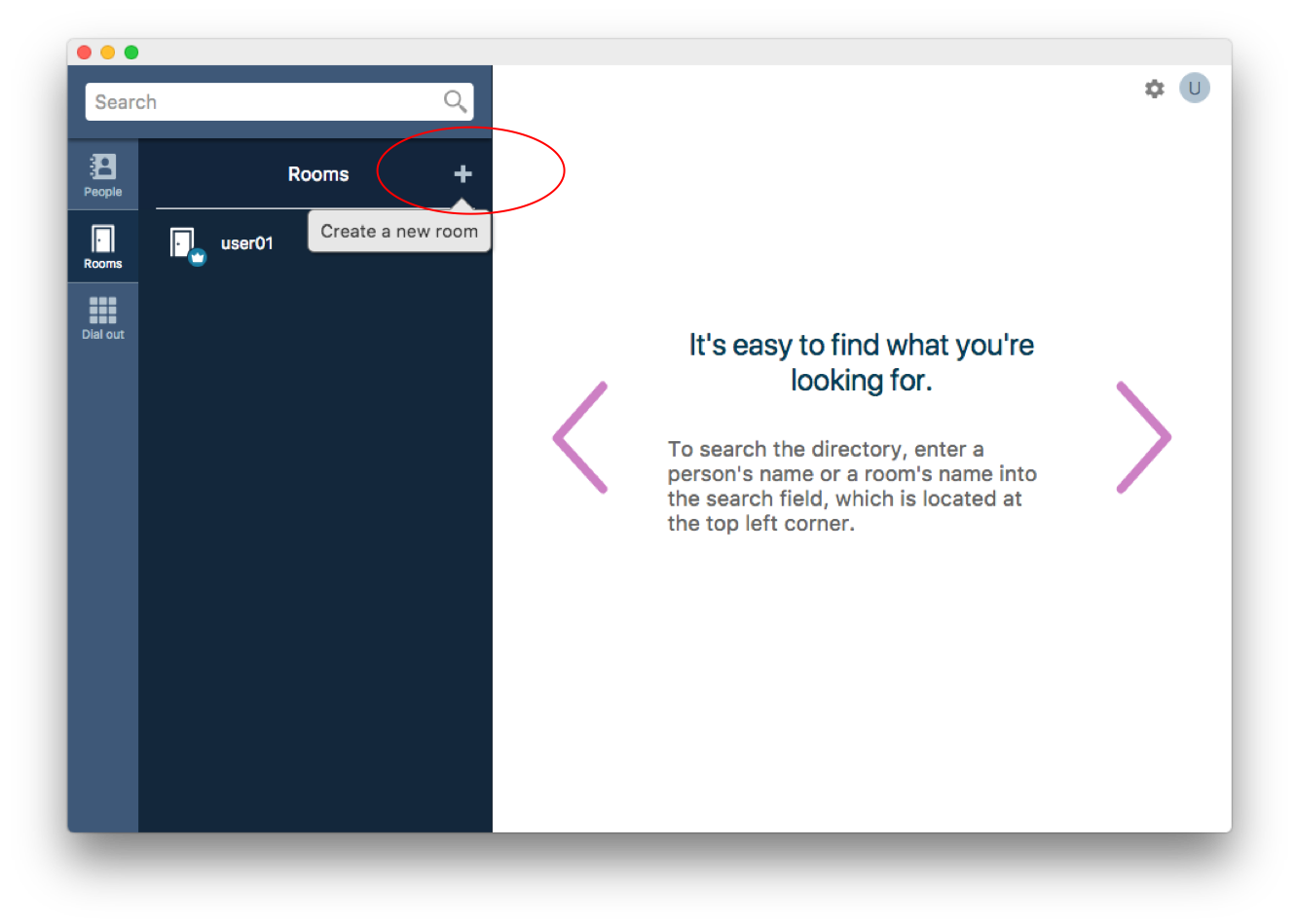 2. Enter the meeting name.
Please check hold "Add this room to my favorities" to display in list.
2. Enter the meeting name.
Please check hold "Add this room to my favorities" to display in list.
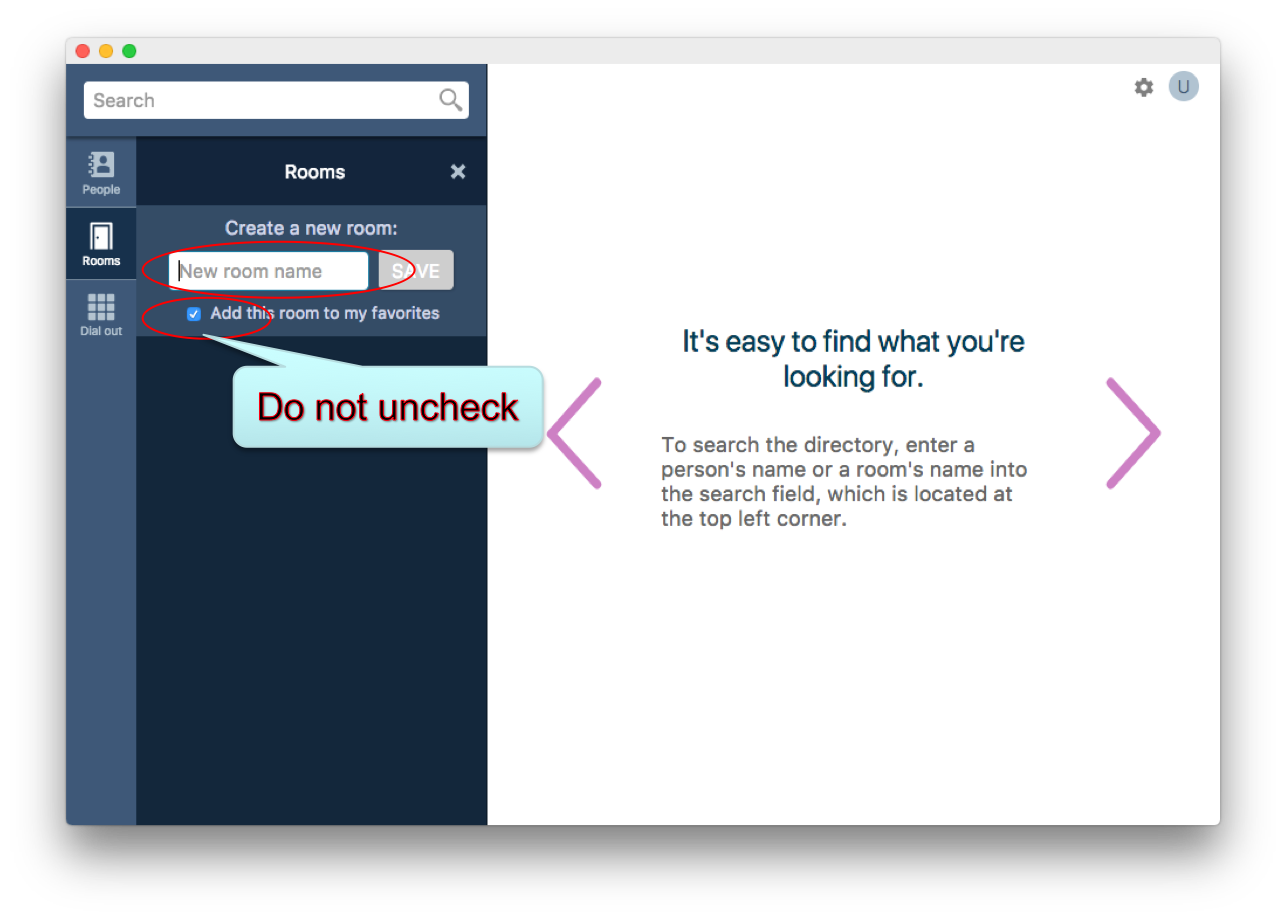 3. Enter the meeting name, click SAVE button and save.
3. Enter the meeting name, click SAVE button and save.
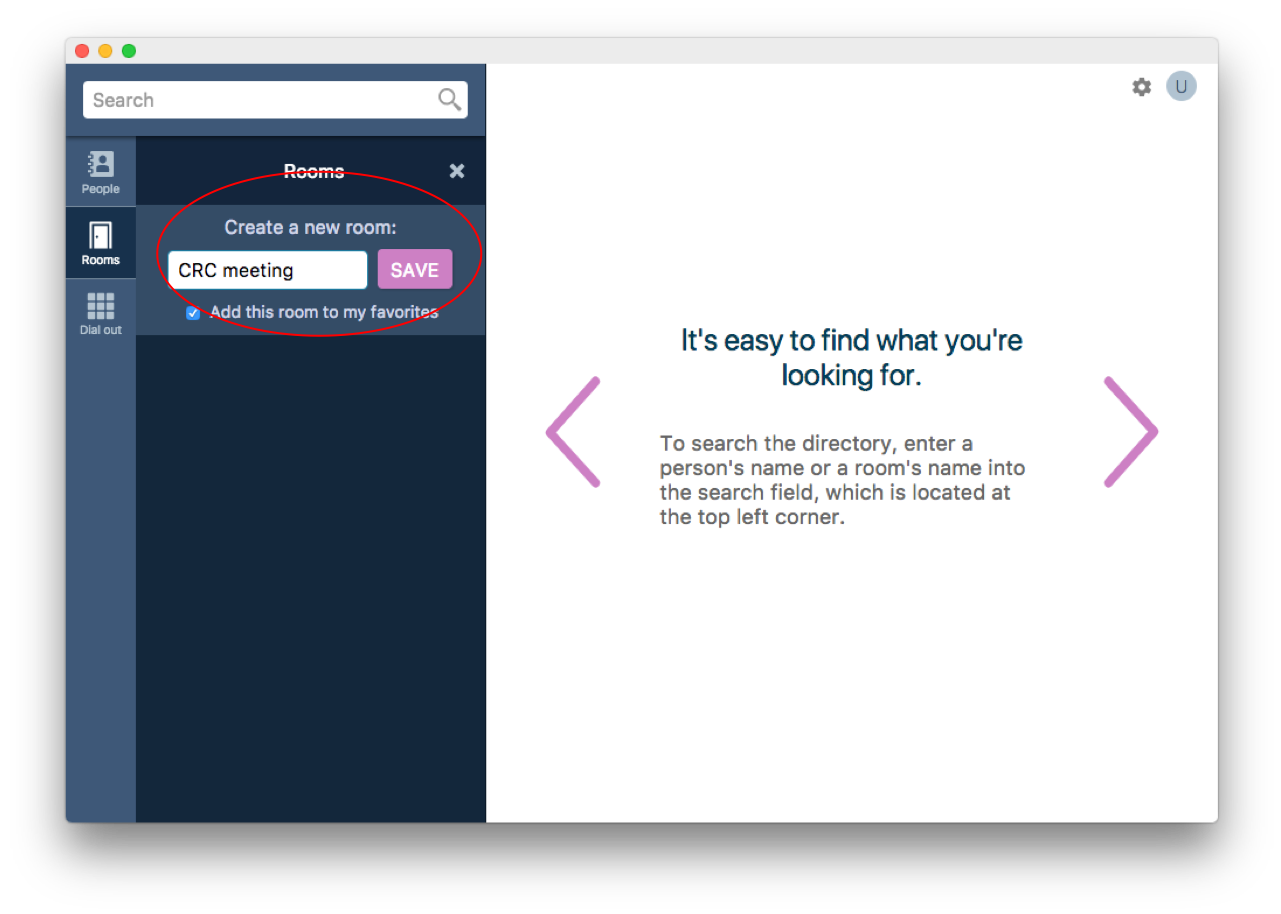 4. Meeting setup
4. Meeting setup
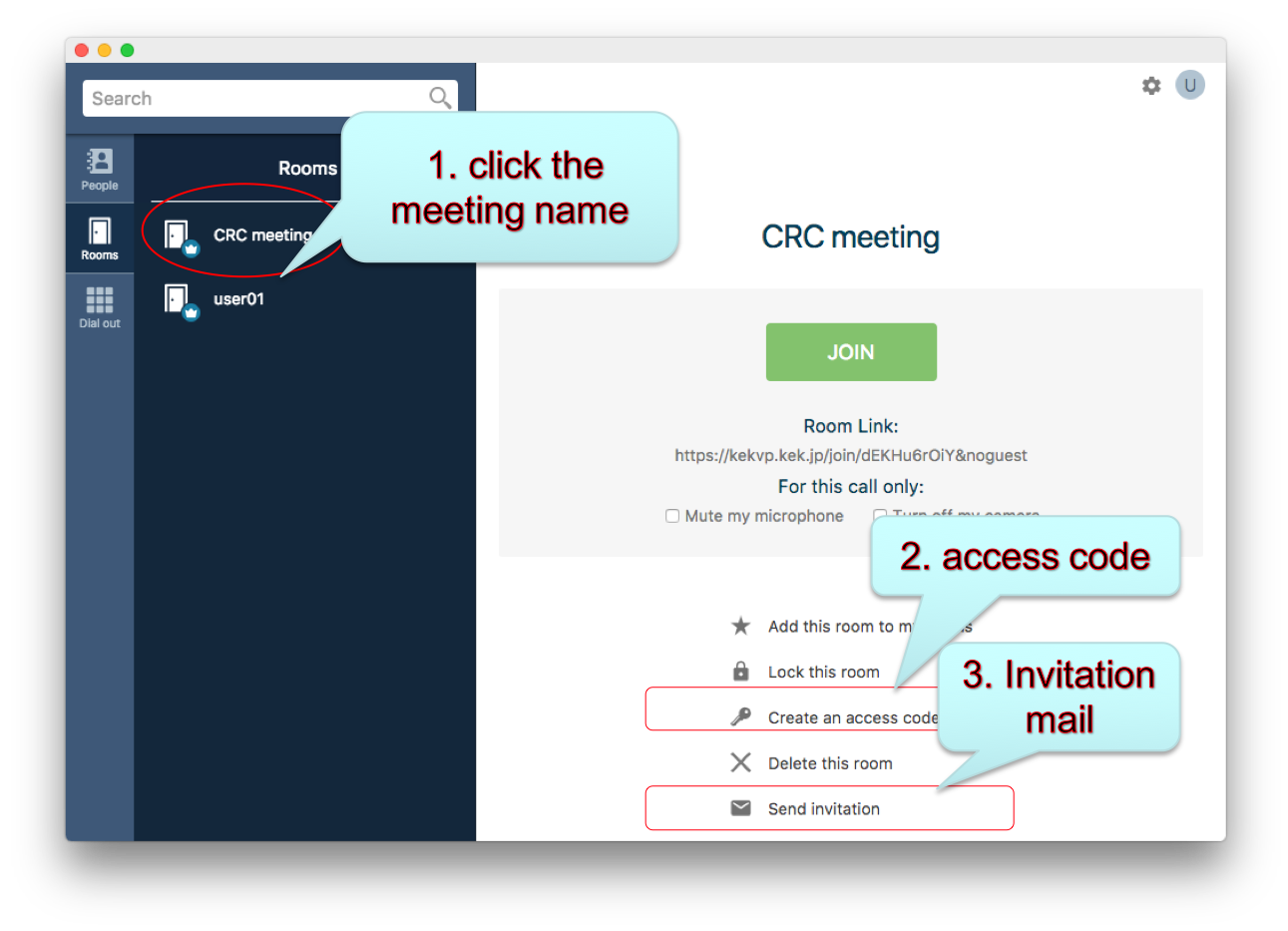 1) Click the meeting name
2) access code(same as Room PIN):
- Click to menu of "create an access code".
- Enter the access code 3-12 length.
1) Click the meeting name
2) access code(same as Room PIN):
- Click to menu of "create an access code".
- Enter the access code 3-12 length.
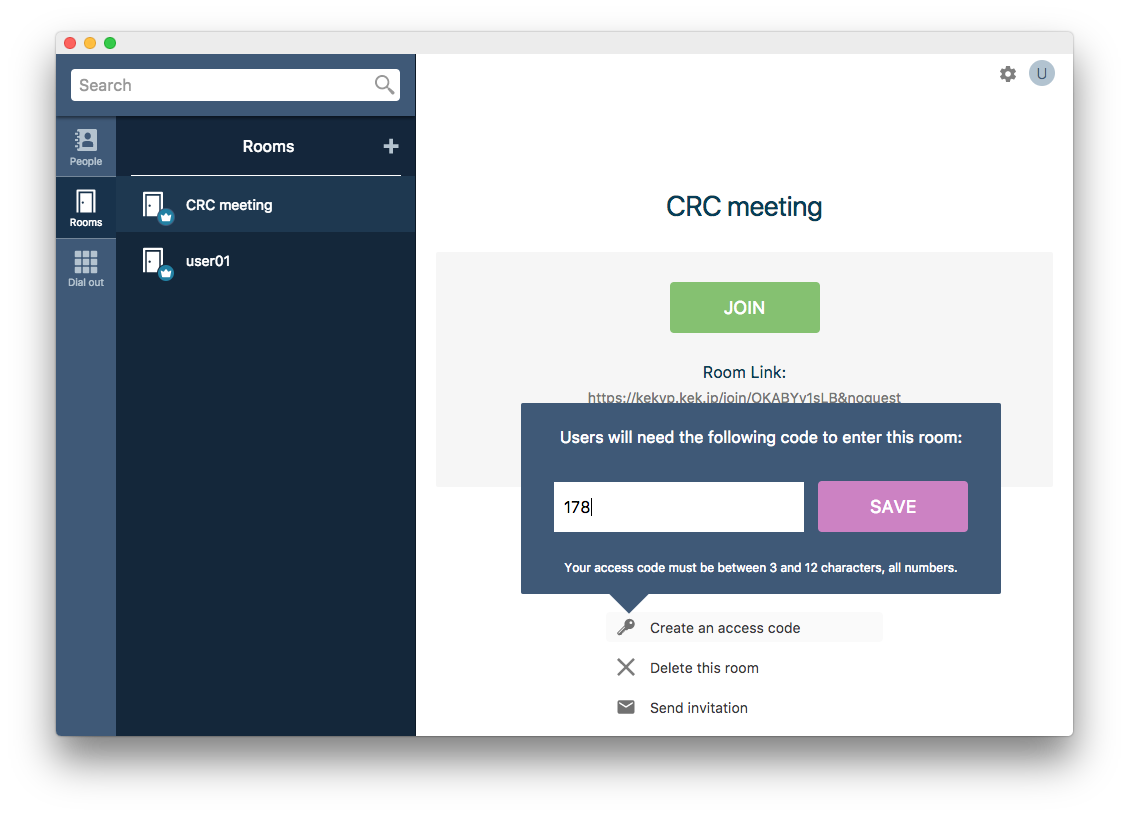 - Please regurary change access code.
- If you change the access code, please send an invitation mail to the user.
5. Send invitation
- Click to menu of "Send invitation".
- The text is copied to the clipboard.
- Please notify the participants.
Caution:
- The following is a sample of "Send invitation".
- The meeting does not exist anymore.
- Please regurary change access code.
- If you change the access code, please send an invitation mail to the user.
5. Send invitation
- Click to menu of "Send invitation".
- The text is copied to the clipboard.
- Please notify the participants.
Caution:
- The following is a sample of "Send invitation".
- The meeting does not exist anymore.
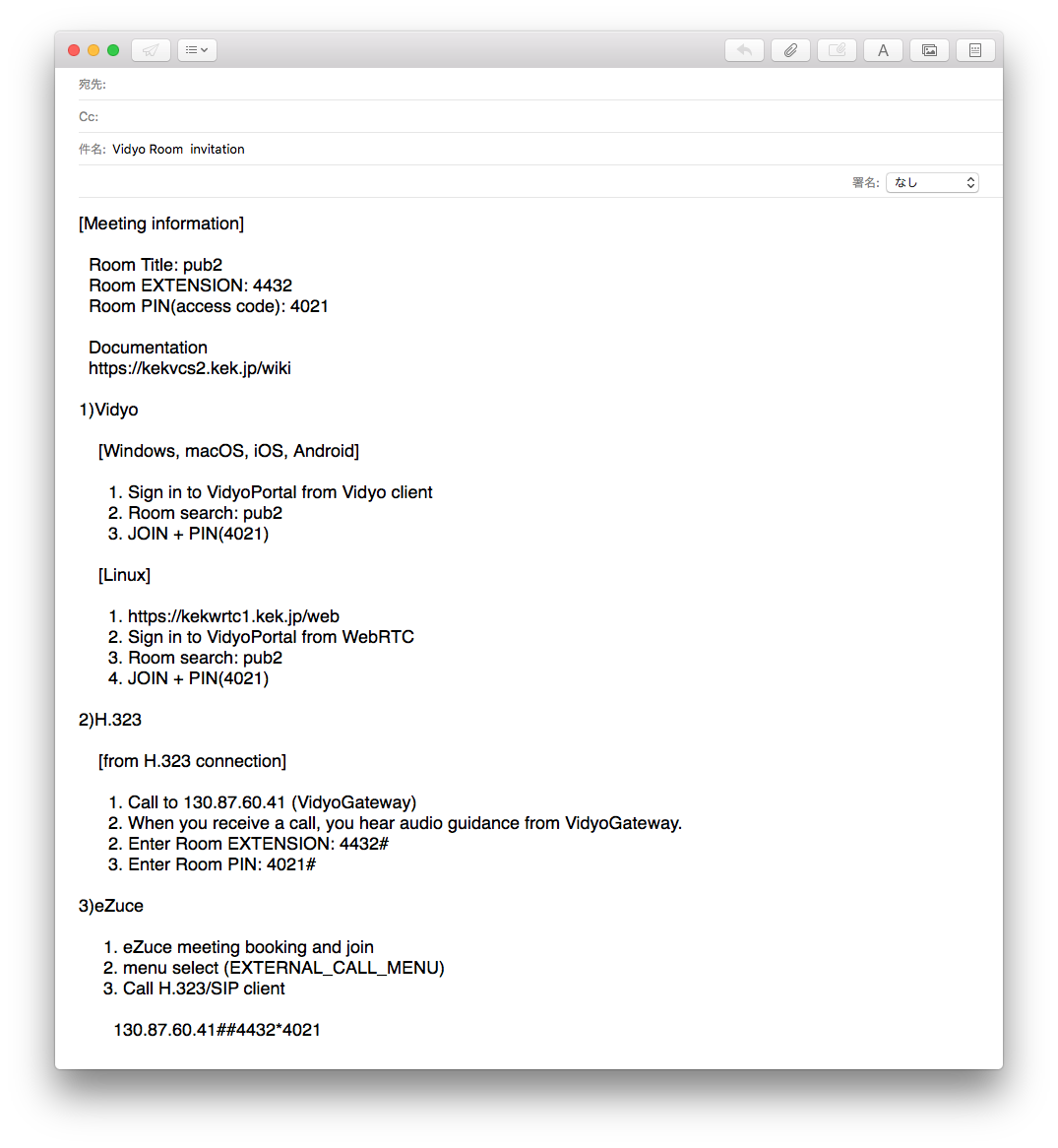
2. Enter the meeting name. Please check hold "Add this room to my favorities" to display in list.
3. Enter the meeting name, click SAVE button and save.
4. Meeting setup
1) Click the meeting name 2) access code(same as Room PIN): - Click to menu of "create an access code". - Enter the access code 3-12 length.
- Please regurary change access code. - If you change the access code, please send an invitation mail to the user. 5. Send invitation - Click to menu of "Send invitation". - The text is copied to the clipboard. - Please notify the participants. Caution: - The following is a sample of "Send invitation". - The meeting does not exist anymore.